In Update 0.10.1 we added texture streaming technology to Caliber. It is meant to significantly speed up loading into battles for players with weak PCs — those that play on settings below average. However, all players will see some benefits.
The new addition consists of two parts — the streaming technology itself and a new setting in the launcher which sets the maximum texture quality for the player’s PC.
Texture streaming is a technology which allows the game’s graphics to be downloaded over time during actual gameplay. You might have noticed such solutions in other projects — it’s when you see that, for a short period of time, buildings, character models and other objects aren’t fully detailed or are blurry, and then get fully detailed.
The way it’s done is Caliber is that for each texture at its maximum detail level we make a substitute texture, only 4x4 pixels large. These lightweight textures are the first thing that gets loaded once a player has found a team and is already looking at a countdown timer to the match’s start.
If, during the time the player stares at the loading screen, the PC hasn’t loaded the better-quality textures yet, the match starts with the available low-res textures, but, more importantly, a fully functional game. Textures will get more detailed as the battle goes on, loading in the background, until the quality level selected in the launcher settings is reached.
For texture streaming to work properly, we had to add an extra setting in Caliber’s launcher.
The way it was set up before is that the game always loaded the best textures and then just downscaled them to the quality the player set. Now the player will have to pick their maximum texture quality in advance. The unnecessary data will be deleted from the client and the game won’t access them while loading the battle.
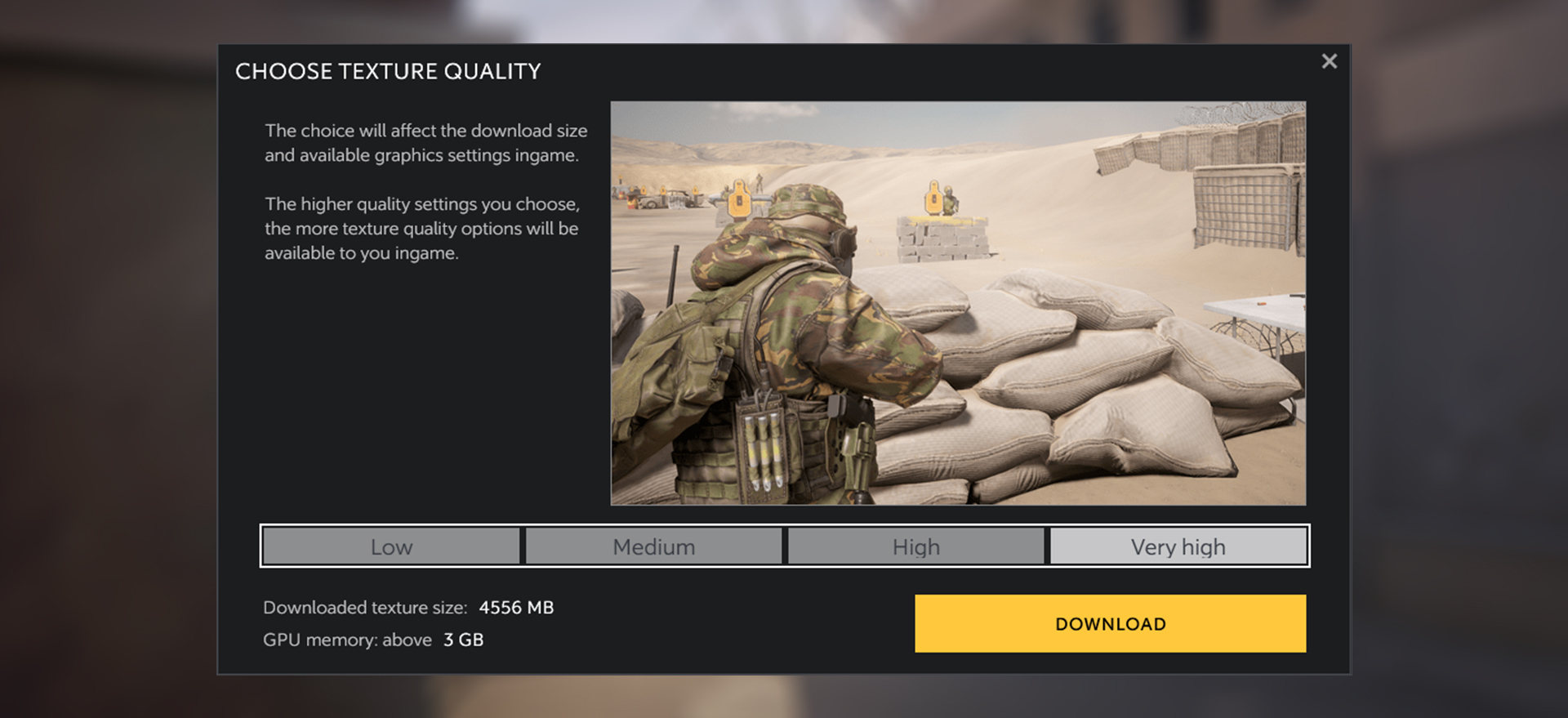
If you’re not sure which particular texture settings are best for you, work your way up from the lowest settings. The optimum ones will be those with which you load into battle in less than 50 seconds. The general recommendation is that whichever texture settings you had before the patch, use the same setting in the launcher.
We expect a significant increase for those players without SSDs and only meeting the minimum system requirements for Caliber. These users should now get into battle within 60 seconds or faster.
In general, matches will load faster for everyone who installed Caliber on a regular HDD.
Of course! Now instances where matches get unbalanced at the start because someone didn’t load into battle in time will get much rarer.
Caliber is set up in such a way that the server awaits the battle’s start for 60 seconds. If after this time some players haven’t loaded in yet, the match begins with incomplete teams. Obviously this affects the gameplay even for the players whose battles load in mere seconds. By reducing up the load times we expect such battles to become much rarer.
Loading speed improvement directly affects the balance of all matches. This is especially important for Caliber’s PvP modes.
The texture streaming technology doesn’t affect the game’s performance. If you noticed drops in FPS when playing even on the lowest settings, you probably won’t see much difference now.
The work to optimize Caliber and increase the FPS on weak PCs is constantly ongoing. Optimization changes are part of every patch.
You need to go to the launcher settings (cog icon in the upper right), select the Texture Size setting and wait for the new data to load. Then in the game’s settings in the Video tab pick the desired texture quality.
Right now, the difference between game clients with the lowest- and the highest-res textures is about 10 Gb. So, the Caliber client with the lowest-res textures takes up about 11 Gb of drive space, while the same client with the highest-res textures takes up slightly more than 20 Gb of drive space.
No. We have been working on improving battle load times in several ways. Significant improvements will continue to be made, but texture streaming is the best solution currently available in videogame development.
We knew that texture streaming would be the solution to long load times since the moment that problem appeared in the first place — when the Zalessye battleground was added. Then the content which players would load in each battle simply doubled.
However, we needed a lot of time to properly integrate this technology into Caliber, an already operating game. We had to do some extra research on how the Unity game engine works and on Windows specifics, as well as make it cooperate with our technologies for data packing, unpacking and storage on the players’ PCs.