The interface displayed on the Containers pages will be improved in the next version 0.21.1. We have done our best to make it more streamlined and convenient to use.

You will be able to check a Container’s contents on the right panel before opening it. Hover the mouse cursor over any item’s name on the displayed list to see a detailed description for each item.
We have also improved the item slots that you see after opening a Container. We have made these more informative and pleasing to the eye. If the Container happens to contain an item for a particular operator or Collection, the slots will display those Operators’ portraits and codenames, classes, or collections.
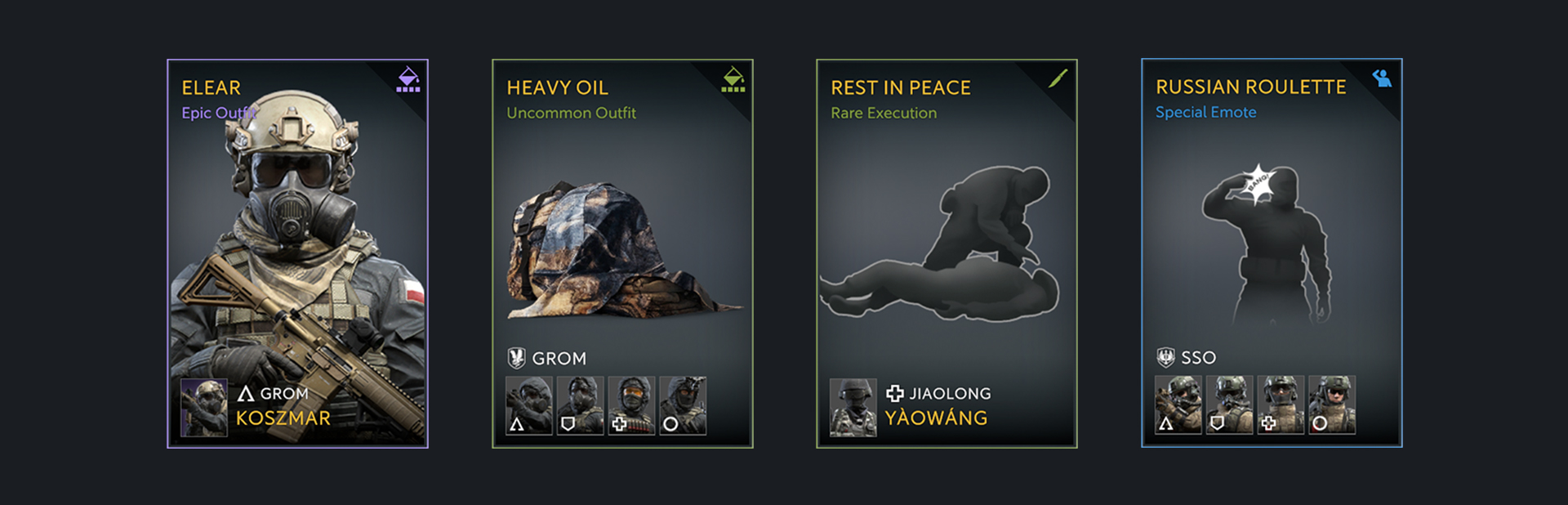
A new option will allow you to open Containers of the same class in quick succession one after the other. Activate the ‘Open the next Container’ checkbox to enable it.