Hello!
With the release of the 0.22.1 update, we added a feature that allows you to connect the accounts you created on Steam or VK Play to the website.
Why do you need it? For more opportunities!

After connecting your account to the website, you will receive the login and password required for switching from Steam or VK Play to other platforms. Also, you can download a launcher from the website and use it for playing Caliber.
By having an account on the website, you will always be able to choose a platform for the game.
Register your account on the website by submitting your email, and receive 500 Coins as a reward! You will receive the same reward for creating a new account on the website.
The offer is available for the players who initially registered their accounts via Steam or VK Play as well as for new players who will create their accounts on the website.
1. Sign in on the website with Steam/VK Play and go to the Account section.
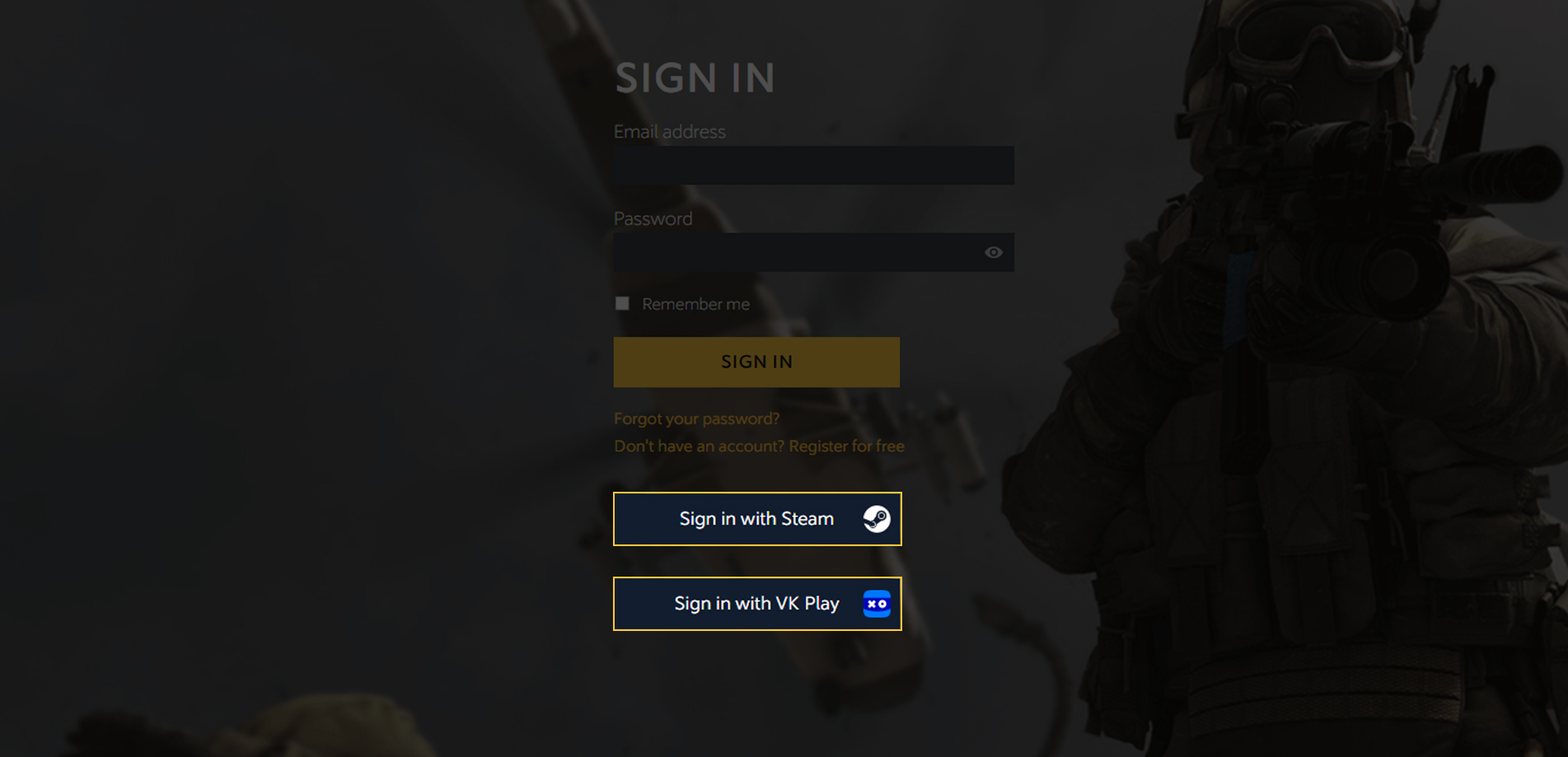
2. In the Email and Password section, click on the Add button.
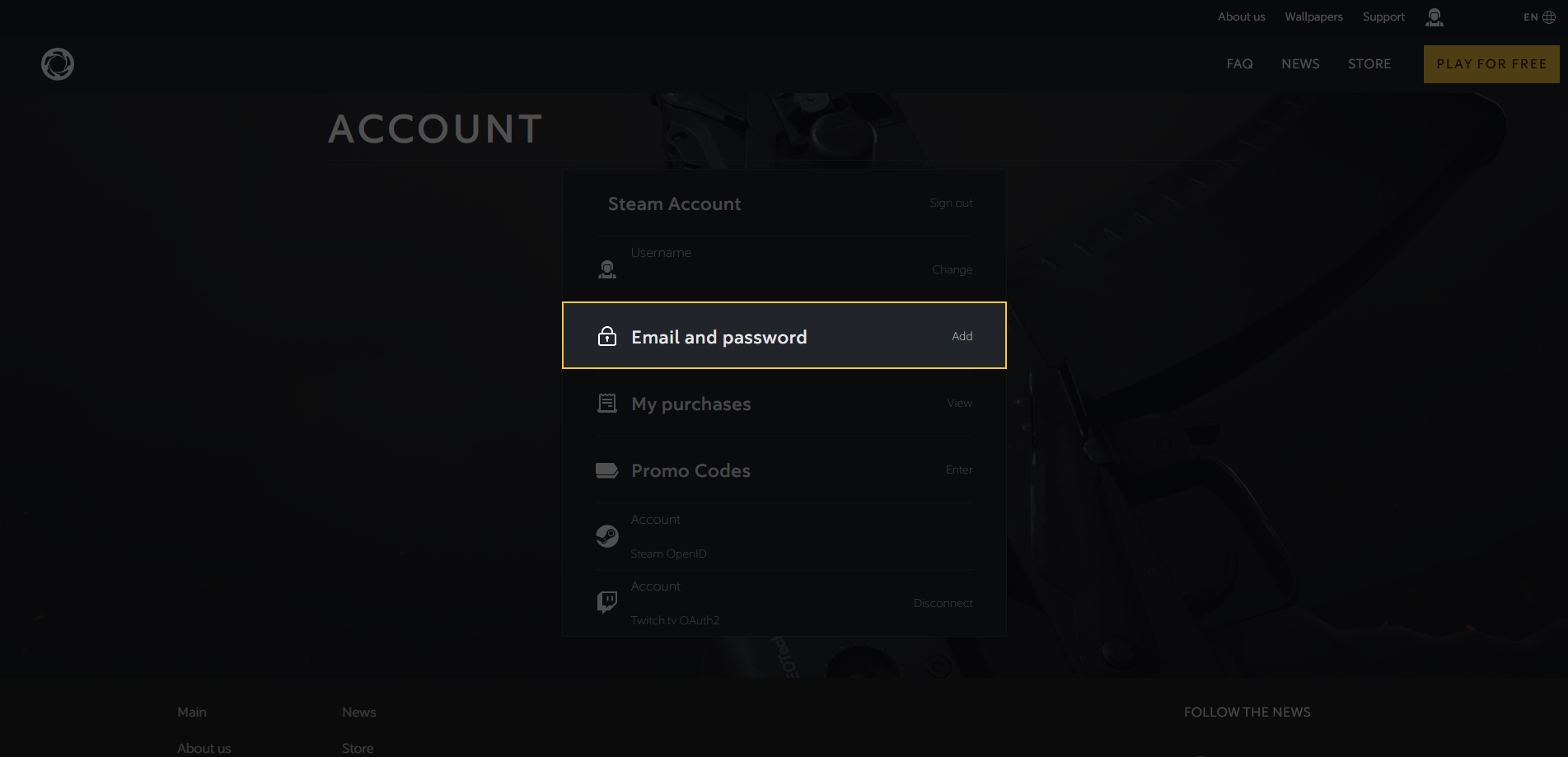
If you see this section, then it’s possible that you have signed in using login and password. It means that you already have an account on the website.
3. Enter your email and password, and then click on the Add button. You will receive a confirmation letter on your email address.
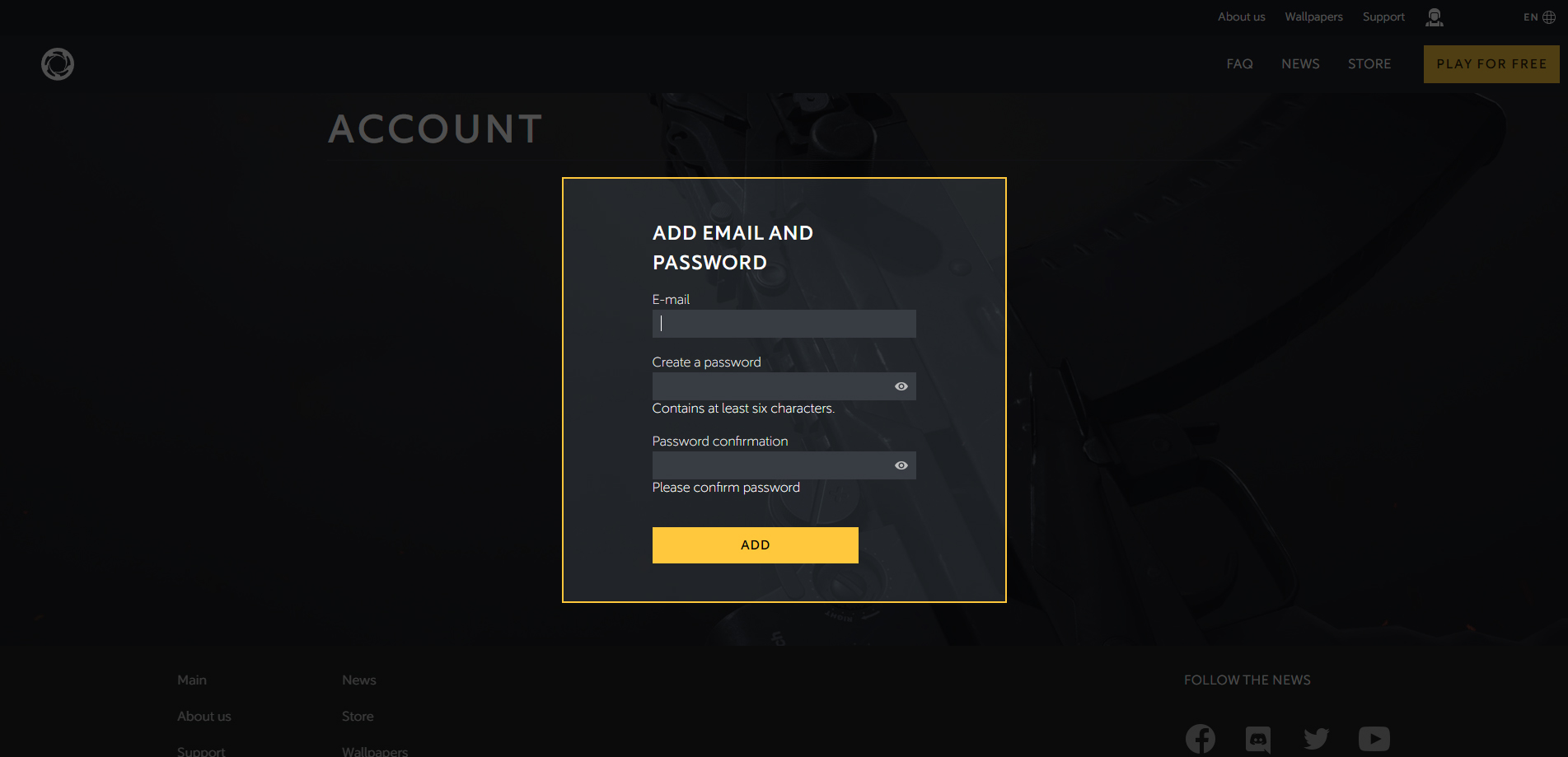
4. Confirm your registration by clicking on the link.
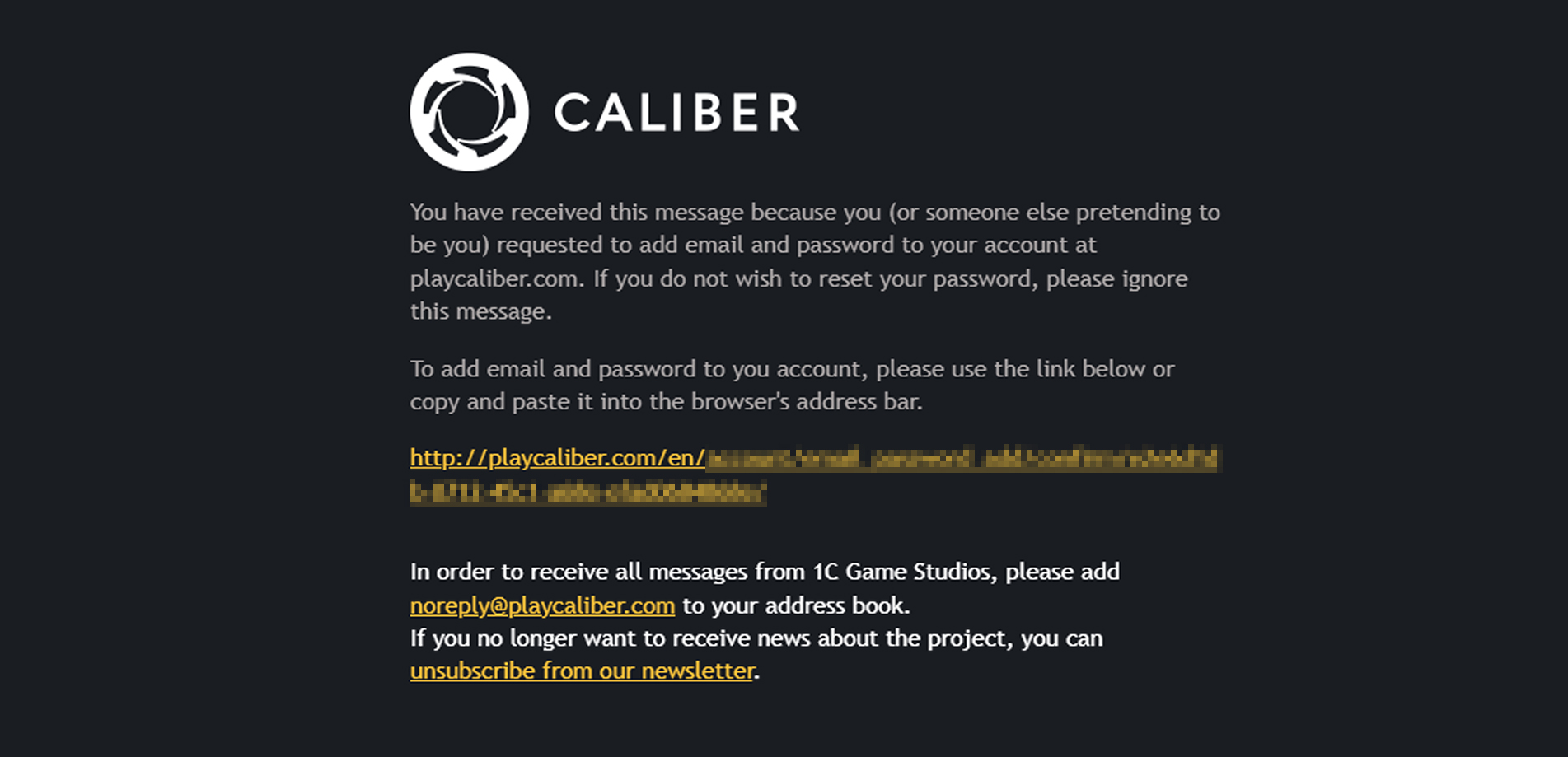
5. Done! Your account is connected to the website.