Hello operators,
As part of developing Caliber into a fully-fledged competitive esports title, a new Spectator mode will be added to the game. It will allow players to comfortably watch each other’s matches in User Battles. It was made possible, among other things, thanks to the HUD changes that we talked about recently.
Spectators will be able to see all information about both teams: their positions, markers, HP and Armor values, ability cooldowns, and more.
This new function will be made available in version 0.22.0.
You’ll no longer have to watch tournaments through replays. Now, events can be broadcast live or with a short delay (if required by the rules).
Now, let’s take a more detailed look at how this mode works.
To become a spectator, you have to get access to a User Battle and take a spectator slot. There can be up to 9 spectators at any one time.
If you want to hold a tournament or other competitive event, please send your application to e_krivorotov@1cgs. net and we will get back to you within 7 business days.
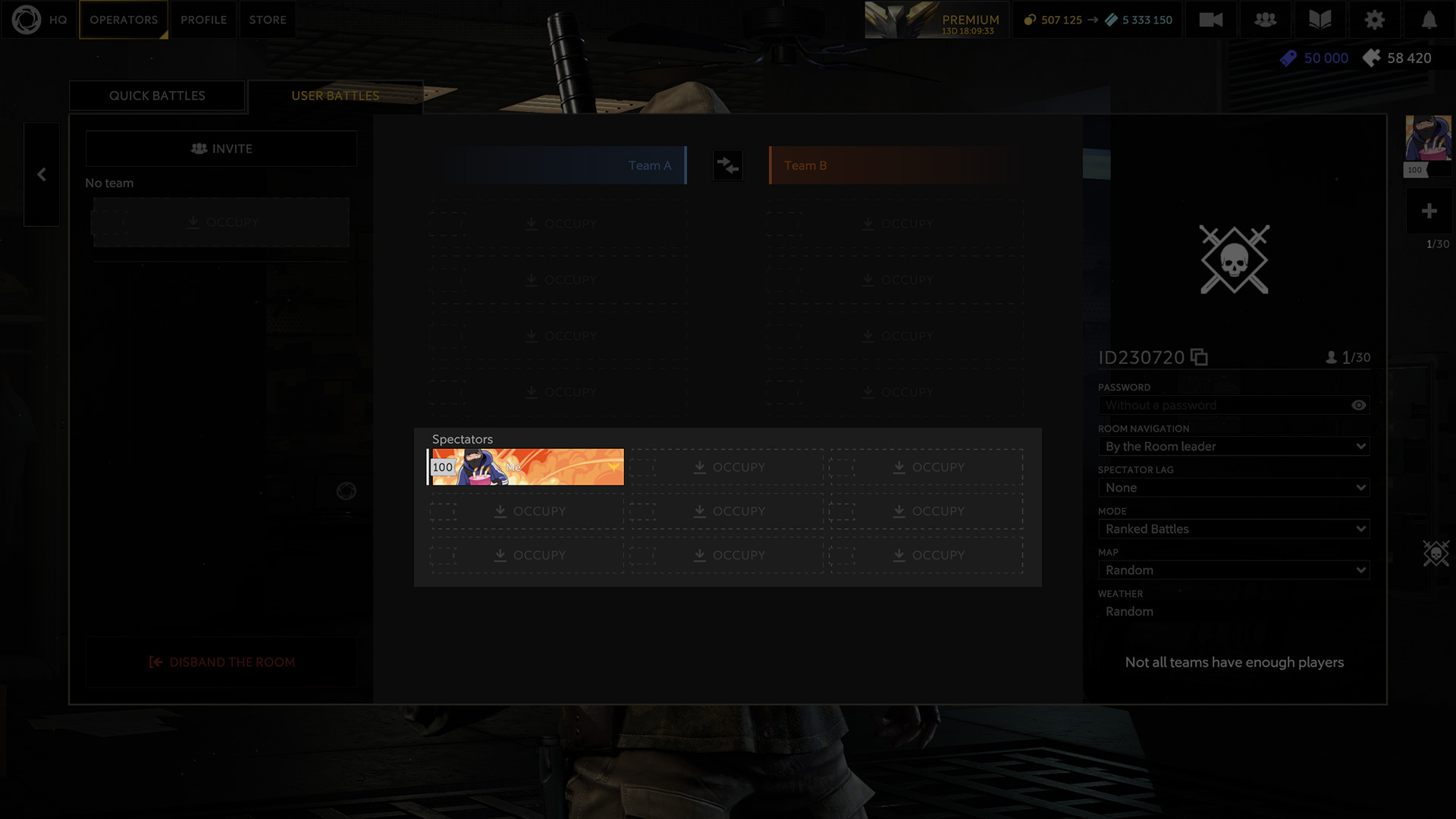
You can spectate any battle you have access to. To let you into a User Battle, its creator will have to give you its ID and/or password (if set). The mode doesn’t matter — you can even spectate Practice mode battles if you want.
The only conditions are that you have to take a spectator slot and wait for the match to start. You cannot spectate a match that has already started.

The creator of a User Battle can set a broadcast delay for spectators: 15, 30, 60, 90, or 120 seconds. Feel free to use this option if you are concerned about the possibility of players spying on the opposing team.
The chosen delay time will be added to the spectators’ loading time, but won’t affect the other participants. The match will start once all the operators for both teams are loaded, without accounting for spectators.
Bear in mind, if the User Battle creator decides to become a spectator, they will not have a delay no matter the settings.
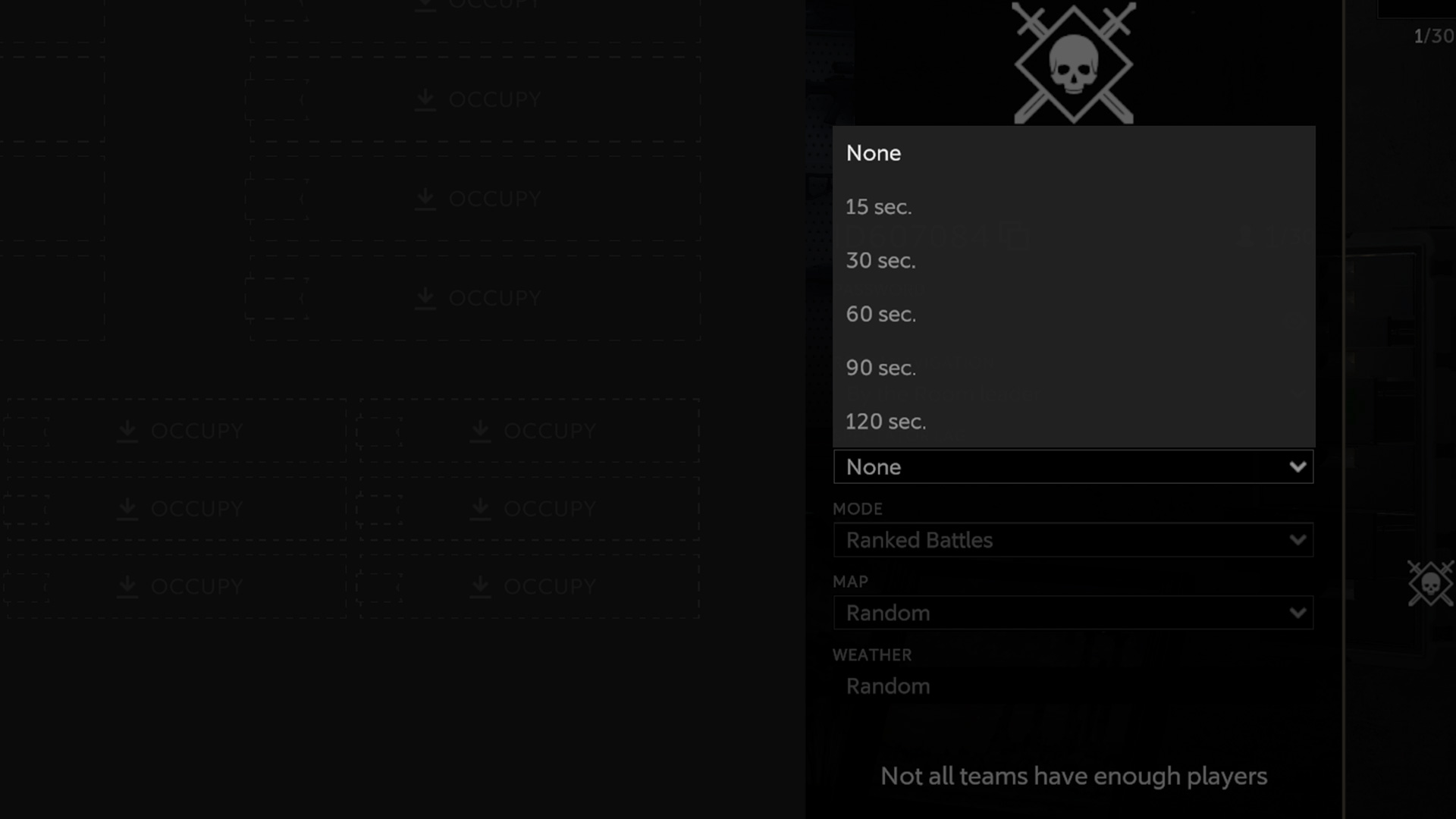
The delay is applied only to the battle itself and does not affect the Picks and Bans stage — this will be spectated in real time.
Caliber uses the red color to display the enemy team. A spectator cannot have any enemies, so Team B will be displayed in orange.
However, red will still be used for neutral bots to clearly display that they are hostile towards both teams.

We have implemented hotkeys to make spectating comfortable. You can always open a tooltip that lists all the hotkeys by pressing [I] while in Spectator mode.

The first iteration of the new mechanic will appear the day of the update. We will continue to update and improve it as well as fix any possible bugs.
Players with access to User Battles will be able to try out Spectator mode when it comes out. We will also make it accessible to players with active Premium by the end of the year.