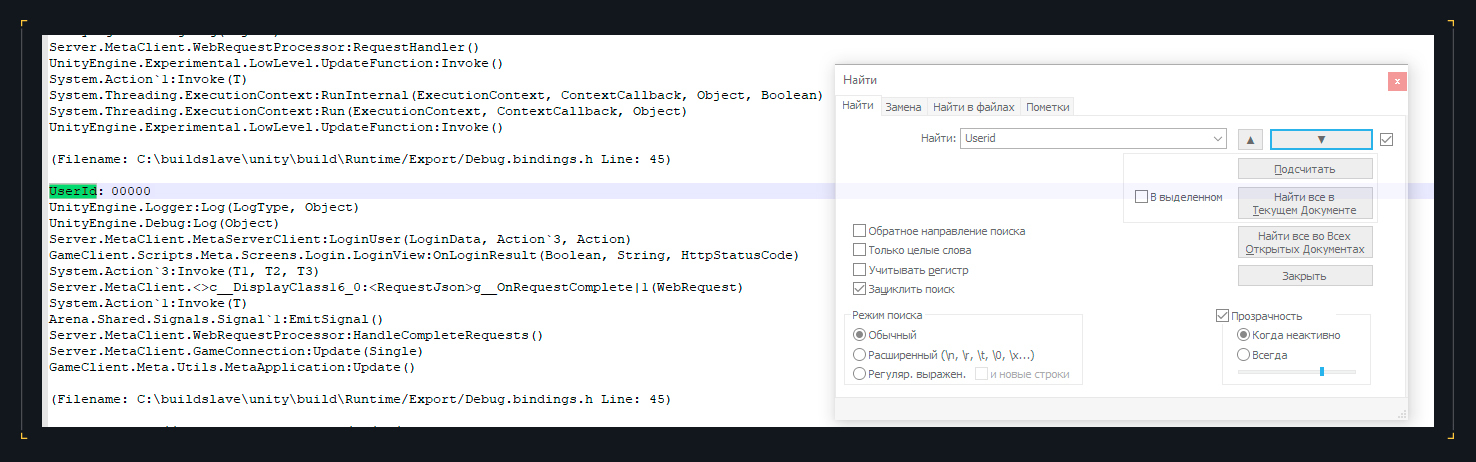Since February 4, 2021, Caliber is using an automatic player ban system. If you think that in your case the ban was applied incorrectly, you can make an appeal:
In an upcoming update we'll add Player ID display to the game client. At present, it can be found in the logs by following the instructions below.